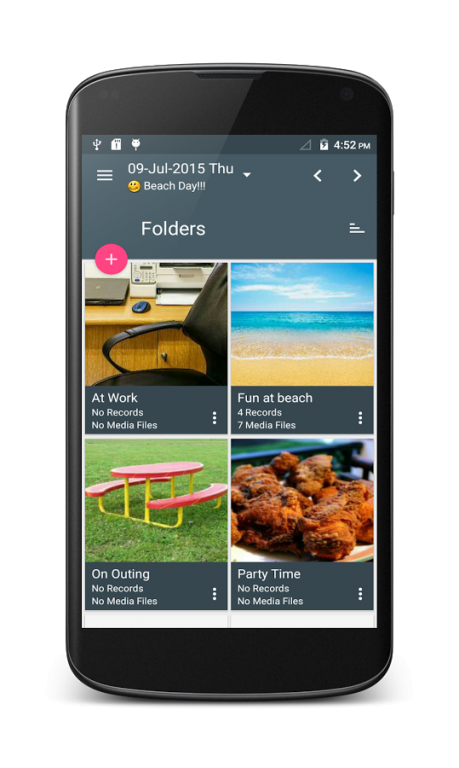Business Diary 1.0.4
Free Version
Publisher Description
Business Diary is all in one utility App which enables you to write your Diary with various customization options and also provide a way to setup your all Calendar events.
Experience the new way of writing diary with number of basic and advanced features like adding images, audios, videos and emoticons.
Suitable for both mobile and tablet screens.
This is the Free Version of Business Diary: a business planner and organiser, an all-round, complete diary app for highest standards, and customizable.
You could also use this as a business organiser.
The all new business diary day planner is complemented with Android 5.0 Lollipop Material‘s View.*
Here is the quick look on the features of Business Diary-:
# Calendar-: Complimented with fully enabled Calendar utility like adding-deleting-modifying events, synchronizing with Google calendar, Event reminder notifications. It has month year, week, day and agenda view for calendar event and also have specific settings for calendar options.
# Password protection Feature-: Be Secure with password protection feature.
# Index-: Automatic indexed your diary notes sorted by day wize.
# Multimedia-: Add videos*, audios* and images to your Diary Notes.
# Customize Appearance -: Change your Diary Notes appearance (text color, style etc) by page wise, folder wise * and note wise*.
# Emoticons-: Add emoticons or emojis to your Diary Notes to make them classier.
# Folders-: You can classify all your Diary notes By Folder wise like Office, Outdoor etc.
# Location-: You can add your current location to your diary Notes from the Google map utility.
# Gallery/Album -: You can view all your attached Multimedia Files in a Gallery view classified in different folders.
# SlideShow-: Play your gallery Images with audio playback* feature.
Image Editor
# Edit your Images with variety of Image Editing tools like color Adjustment, Sepia toning crop, Text Mark and etc (moor editing options available in pro version).
# Photo Collage Maker and Editor
Add Multiple photos in single frame with or without the borders and make a Collage Picture via number of collage samples (More samples available in pro version).
# Paint-: Create and add doodles as images with the help of paint utility.
# Data Backup and Restore (pro version feature)**-: Export your data to our server so you do not lose your diary data with monthly and yearly subscription plan
# Reminders
Reminders features let you add reminders with the quick notes for future activities.
# Advance Search -: Advance search enables you to search any a phrase or word or sentence.
# Tag Search-: Tag important dates with unique name and later on open them by Tag Search utility.
# PC Backup(Pro version)*-:
PC Backup option let you create backup for the computers so you can view your all data in your PC.
And even more:
• Bookmark
• Image Rotate and Flip.
• Custom Calendar View for Date Picking
• Custom Text Font and Sizes.
• Cover Image and Cover Text
• Date Index sorting.
• Much more calendar features.
*These features are available for pro version.
Although you can add one sample audio and video file to your records for each day in this version.
About Business Diary
Business Diary is a free app for Android published in the PIMS & Calendars list of apps, part of Business.
The company that develops Business Diary is Palmy Media Limited. The latest version released by its developer is 1.0.4.
To install Business Diary on your Android device, just click the green Continue To App button above to start the installation process. The app is listed on our website since 2015-08-17 and was downloaded 20 times. We have already checked if the download link is safe, however for your own protection we recommend that you scan the downloaded app with your antivirus. Your antivirus may detect the Business Diary as malware as malware if the download link to com.pmdiary.free is broken.
How to install Business Diary on your Android device:
- Click on the Continue To App button on our website. This will redirect you to Google Play.
- Once the Business Diary is shown in the Google Play listing of your Android device, you can start its download and installation. Tap on the Install button located below the search bar and to the right of the app icon.
- A pop-up window with the permissions required by Business Diary will be shown. Click on Accept to continue the process.
- Business Diary will be downloaded onto your device, displaying a progress. Once the download completes, the installation will start and you'll get a notification after the installation is finished.